Run your command prompt, and type pip install numpy. Mine look like:
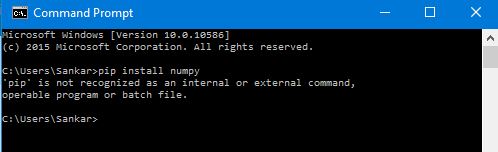
Oops!!! says pip is not recognizable command.
First go to C:Python27/Scripts and you can see there lots of .exe files. Mine looks like:
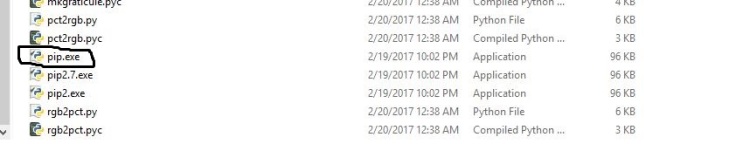
So there is pip.exe within your python folder. To execute this pip.exe from command prompt, You need to add path “C:/Python27/Scripts” to your system variable “path”.
Add “C:/Python27/Scripts” to “path” variable. It looks like:
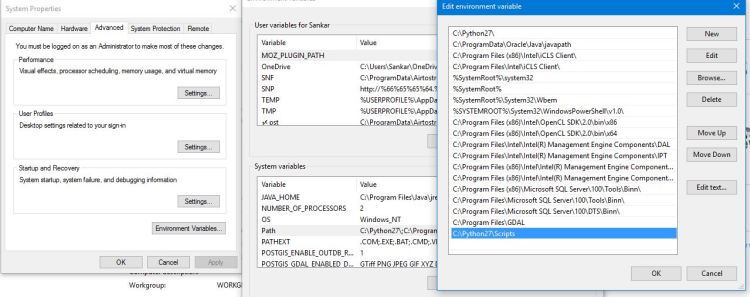
Now your command from command prompt search for pip.exe inside “C:/Python27/Scripts” .
Run your command prompt. Type “pip install numpy” and wait for a while.
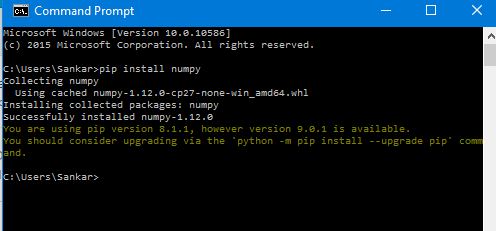
Ok. you are good to go.
Open IDLE(Python GUI). Type import numpy. Now you can use all the functionalities of numpy.